Are you:
- Tired of trying to piece together YouTube videos, blog posts, and any other random photography tips you find?
- Still not sure what all those buttons on your camera do?
- Frustrated that you can’t get your photos to look like what you see or imagine?
Teaching yourself photography is really hard when you don’t understand exactly what you need to learn. You need a guide to take you all the way from fully automatic to fully in charge.
If you register for Camera Basics, you’ll:
- Be taught step-by-step what you need to know to take full control of your camera.
- Have a place to ask questions about the tough bits you don’t quite get.
- Learn how to capture the most important people and moments in your life with ease.
Photography doesn’t have to be complicated. There are a few easy concepts that will make a huge difference to your results.
Why is this course different?
- I teach things in an easy-to-understand, practical way and don’t get too technical unless I think it’s key to your understanding.
- Though it’s self-guided, I provide places to ask questions of myself and your fellow students, so you’re never left confused or lost. It includes exercises so you can practice what you just learned and cement it in your mind.
- It’s short and to-the-point (i.e. all killer, no filler) so you can start taking better photos right away.
Who is this course for:
- You have a DSLR or other camera with manual exposure functions.
- You’re anywhere from a complete newbie (like the camera still hasn’t been taken out of the box) to someone who’s been taking photos for years but still can’t get the photos they want when it comes to focus, exposure, blurriness, or basic flash.
- Maybe you’ve taken a class before, but it was too technical for you. People have taken my class after taking college night courses and it finally clicked due to my simple, practical approach.
Who am I? What makes me qualified to teach?
 I’m Lara Eichhorn. I’ve been excited about photography since I was a kid, but I’ve run a photography business in Victoria, BC, Canada since 2009. My business is focused on weddings, portraits, and documentary photography for families and businesses. I’ve been teaching beginner photographers since January 2015 through in-person workshops and private lessons. I love helping people pursue their passion for photography and I live for that moment when everything clicks in my students’ minds.
I’m Lara Eichhorn. I’ve been excited about photography since I was a kid, but I’ve run a photography business in Victoria, BC, Canada since 2009. My business is focused on weddings, portraits, and documentary photography for families and businesses. I’ve been teaching beginner photographers since January 2015 through in-person workshops and private lessons. I love helping people pursue their passion for photography and I live for that moment when everything clicks in my students’ minds.
What’s Included
You’ll get lifetime access to my self-guided Camera Basics online course, which features videos (with closed captions), quizzes about the most important bits, and cheat sheets and downloads to make practicing easier. I’ll point out exactly which settings you need to change in each module as well. And yes, the videos have closed captions.
Module 1 :: Equipment and File Format
Learn about lenses, crop factor, and file format (RAW vs. jpeg). You’ll also finally learn what that writing on the side of your lens means.
Module 2 :: Focus
Learn how to focus on what you want, not what the camera wants. Also get some tips on how to focus when the lens doesn’t seem to want to, how to focus on moving subjects, and focusing better in a dark room.
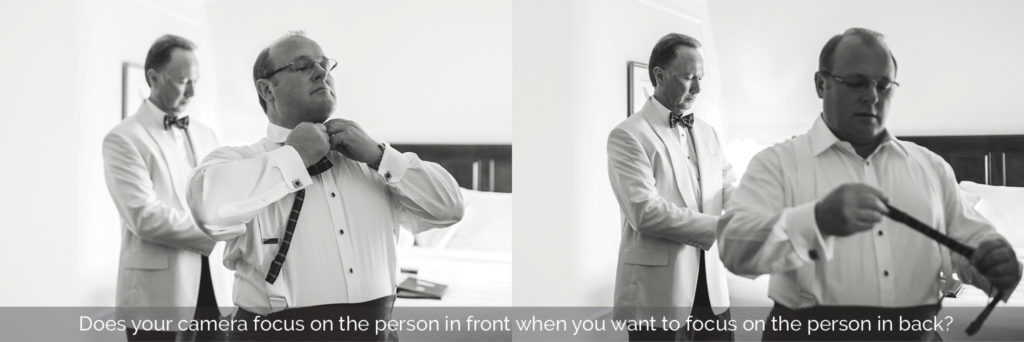
Module 3 :: Exposure Triangle
This is the big one. How do you get your photos to be the correct exposure (or brightness)? Why are your photos blurry (or not blurry enough in places)? This module will teach you the big three settings: ISO, shutter speed, and aperture. It’ll also talk about all the ways to get a blurry background, even without buying a fancy new lens.

Module 4 :: Getting Your Exposure
Once you understand the elements of the exposure triangle, this module will show you how to put them all together to get a correct exposure in manual mode. I’ll also show you how to use the other exposure modes (program, shutter priority, aperture priority) but also show you just how easy it is to get things right with manual.
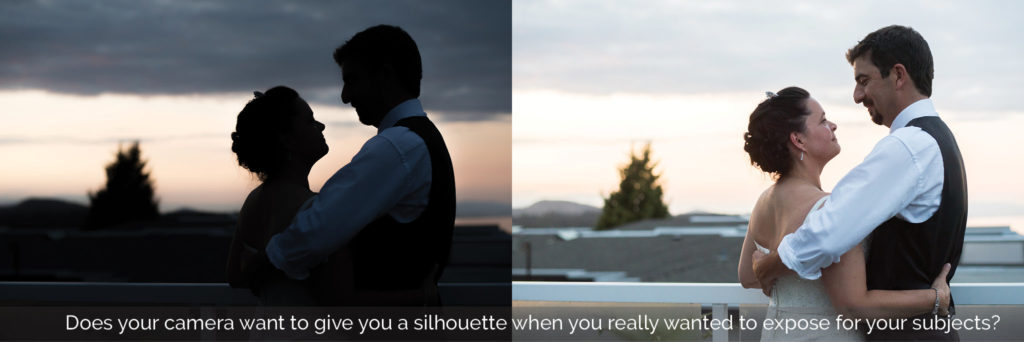
Module 5 :: White Balance
Why are your indoor photos so yellow? This short module will teach you how to adjust the overall colour of your image as well as a bit about the different colour temperatures of various light sources.

Module 6 :: Flash Basics
This module is about using flash in a clean, natural-looking way. I talk about modifiers you can add to your flash and external flashes, but also how to get nice results with just the pop-up flash.
Bonus
You’ll get a manual exposure cheat sheet (in printable and phone formats) to remind you what to do in various situations. You can also download a full set of slides to review any parts you may not fully remember or understand. Each module also includes a Q&A section where you can quiz yourself (and get answers) on the most important parts of each lesson. There’s a space in each lesson to ask me questions and I’ll also answer questions in my Facebook group or by email.
If you need more support or want to go deeper right away, you can add on a one-on-one online lesson with me for just $50. When I launch my intensive multi-week program for getting more in depth with your camera (plus lighting, composition, and capturing moments), you’ll get a discount on it for taking this class. If you live in Victoria, BC, you will also get a discount for the in person course.
Once you’re finished with this course, you’ll be able to confidently control your camera in any mode to get the results you want and start capturing all the important things in your life right away.
Sign up now to get lifetime access with no recurring fees.
Paypal and credit cards accepted. Pricing is in Canadian dollars.
Money back guarantee: I’ve put years of work into building this course and whole-heartedly believe it can help you finally make sense of your camera. But I want you to feel confident in trying it out. If you find this course isn’t for you within the first two weeks of purchase, email me and I’ll refund your full payment.